

Command: The Place Single Planting command is available from the Create Planting dialog.
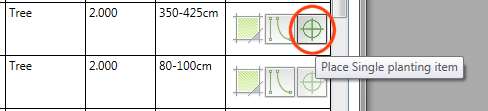
Purpose
ArtisanRV places single plants onto the underlying topography if this exists.
Usage
Select Place Linear Planting to display the Linear Planting Options dialog.
Planting Parameters
Edit Root, Container Size, Centres, Age, Height/Spread values as required. CS ArtisanRV includes a utility to convert standard planting age and condition conventions into a modelling age used for visualisation and Grow routines: the calculated model age is displayed in the greyed out in the adjoining box.

Note that Planting is Aged based growth information from other plants in the model. This information can be modified using the Age Planting utilities.
Location
Define a Location Parameter (if required) by selecting from the pop down menu or defining a new Location by typing in the edit box. The Location pop down list is populated automatically whenever ArtisanRV objects are placed in a model.
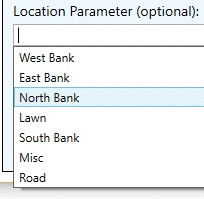
Tagging creates a label to display the text value of desired element parameters.
Where multiple Singular Planting is being placed, users have an option of placing a Tag on all instances if required.
By default, multiple instances of objects placed as Singular Plants will be connected by a linking line so a Tag may not be required on all instances.
Deselect the option to Place a connecting line on all instances if not required.
Select an Elevation Symbol to associate to the plant to be created from the options available by picking the Elevation Symbol Type tab.
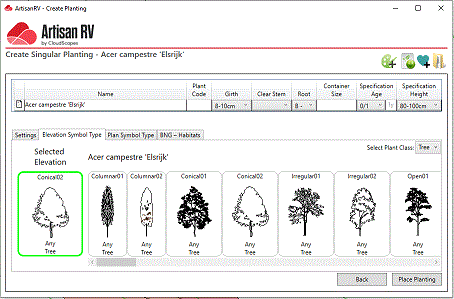
Note that the Elevation Symbol Type selected, determines the associated planting model form (Voxels and Primitive) that are applied to that plant type.
Users are able to modify Elevation and Plan Symbol Type after placing planting via the Edit Planting tools.
Plan Symbol Type
Select an Plan Symbol to associate to the plant to be created from the options available by picking the Plan Symbol Type tab.

Users are able to modify Elevation and Plan Symbol Type after placing planting via the Edit Planting tools. Plan Symbols can be modified using Custom Symbols .
Place Planting
Select Place Planting and locate plant as required. Continue placing single plants as required and pick ESC to finish the command.
A connecting line is created between multiple instances (unless this option has been deselected), plants are placed onto topography and a Tag is placed in the view.
Linear Planting is placed onto the topograpgy and sized according to the specified height/spread values.
Planting can be changed using Edit Planting.