

Command: The Custom Symbols command is available from the Graphics menu or when accessing the Create Planting dialog.
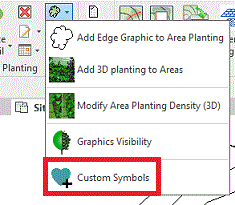
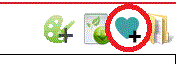
Purpose
Enables users to add symbols from AutoCAD DWG format to planting families. Symbols are an integral part of nested planting families in ArtisanRV and default symbols are immediately available. Organisations may have preferred plan view or elevation view graphics for displaying planting created in AutoCAD DWG format. The Custom Symbols utility automatically converts AutoCAD DWG symbols into Revit components used as planting families are dynamically created when placing planting in a model.
Select Custom Symbols to display the Custom Symbols panel that is divided into a Guidance Notes and Create Symbol tab.
An Upgrade Families utility is available to convert Custom Symbols created in previous versions of Revit to a new destination folder.