

Command: Tagging creates a label to display the text value of desired element parameters.
Purpose
Tags are text labels that display the values for objects' corresponding parameters after the tag is loaded and placed in the project. Planting tags enable labels that include calculated planting numbers for area, linear items or single specimens placed during the same command process.
Usage
Select the option to insert Tag at time of placement or subsequently using Edit Planting. Switch Tags enables a different Tag Type to be applied across the entire model or by selection. The Standard Tag Type enables users to customise their preferred label templates. Compact tags and Type Marks rely on a Plant Code being defined for the plant or mix: this is a "Type parameter" that will apply to all "instances" of that plant or mix in the model.
Users are able to select a preferred label option from the Tag Type list at the time of placing planting in a model or subsequently using Edit Planting or Switch Tags from the Artisan ribbon.
The Tag Type options are as follows...
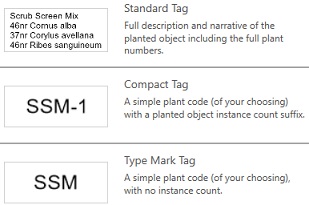
Users are able to switch globally between Tag Types using the Switch Tags utilities.