

Custom Symbols need to be recreated for each Revit version required and a utility is available to automatically upgrade all familes within the source folder to the current Revit version and saves these to a folder of your choice.
Pick Upgrade Families from the Create Symbol area.
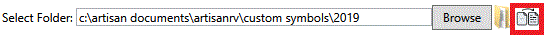
The Upgrade Families dialog is displayed.
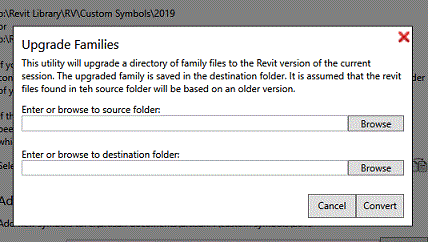
Browse to select the source folder, where Custom Symbols are already available.
Browse to select the destination folder, where a copy of the existing Custom Symbols will be created in the current revit version.
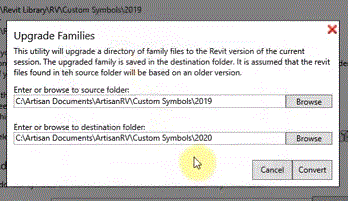
Pick Convert to run the Upgrade families utility.
Each symbol family is upgraded in turn from the source folder to the destination folder.
A progress bar indicates the number of successful upgrades completed.
Newly upgraded Custom Symbols can immediately be selected when placing single planting in the model.