

If there is insufficient space to display Standard planting labels, the Compact tag may be then preferred option.
The Compact tag option will create a label based on the defined Plant Code with an instance count suffix separated by a hyphen (-).
Below are examples of the default Compact Tag option for Singular, Linear and Area planting. In each case, the "-1" instance Plant Count suffix indicates that this is the first placement of the associated plant or mix in the model.
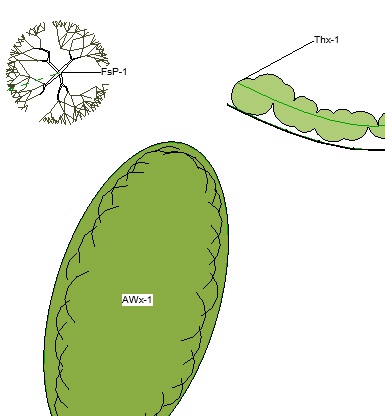
The Compact label option requires a Plant Code to be defined for the individual plant or mix (e,g, AWx below).
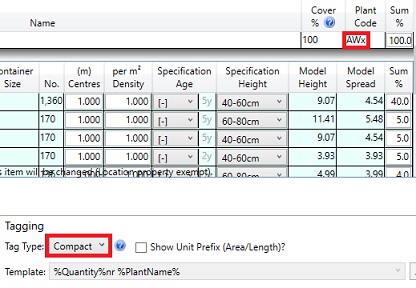
Plant Codes can be defined when placing planting or editing planting or using the Plant Browser.
If users select either Compact or Type Mark and no Plant Code has been defined, users will be confronted with a prompt to define a Plant Code...
Note that Plant Code is a "Type Parameter"... i.e. there can only be one Plant Code per individual plant or mix.
If an individual plant (or mix) has previously been placed in the model and the same plant (or mix) is placed subsequently using the Compact option, the resultant tag displays the defined Plant Code followed by the next available incremented instance (Plant Count). Below, a 'Grey Yellow Mix' (Plant Code "GY1") is placed and the Compact Tag displays an incremental Plant Count suffix "-2" indicating that the same plant (or mix) has previous been placed in the same model.
A Plant Count is held against each plant type as each new instance is placed and this is displayed in the Compact Tag. Deleting or editing plants or mixes in the model, can result in non-sequentlial Plant Count numbering. This can be rectified using the Re-Number All Plant Counts and Re-Number Plant Counts by Selection options.