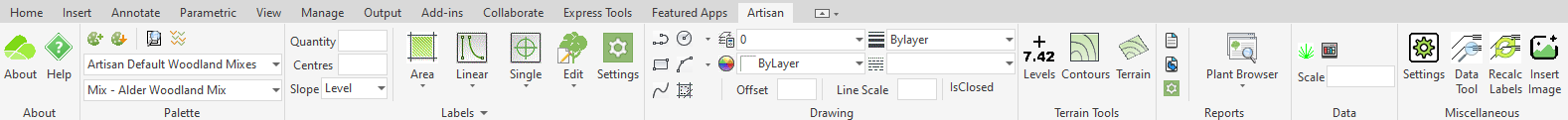CS Artisan... web integrated landscape for AutoCAD© and
BricsCAD©
Artisan is a cloud-based professional
landscape solution, allowing landscape professionals to create, manage and deliver a diverse range
of projects - automating project workflows and providing a seamless flow of
data – from Cloud-based resources to downloadable palettes, labels
and schedules.
Key
features include:
- A cloud-based landscape CAD software solution, perfectly
integrated with AutoCAD® or BricsCAD®
- Centrally created and managed palettes via the integrated
CS Web App
- Ability to attach intelligent information to single,
linear and area components via labels
- Ability to modify existing label information using the
Artisan Edit and Substitute tools
- Create dynamic schedules with customisable records in
order to define report templates
- Define or modify data and format text via the Report
Designer, while accessing bespoke Data Filters to define which records are
included excluded in the schedule
- Manage planting model content via the Plant Browser
- Access custom linetypes, hatches and graphic symbols
within plan, elevation and 3D
- Insert metric or imperial details from the Details
Library and customise to include your own standard content
- Terrain
Tools including levels, contours and 3D surfaces.
CS Artisan empowers landscape professionals to
automate project workflows in an intelligent data-rich computer-aided-design
(CAD) system. The web-integrated system provides the seemless flow of
data from Cloud-based resources to downloaded palettes, to labels
and schedules in the model. CS Artisanfeatures fully collaborate with AutoCAD©
and BricsCAD©
.
Note that
any references to 'Artisan' in this help system, refer to both CS ArtisanACAD
(AutoCAD) and CS ArtisanBC (BricsCAD).
All CS Artisan tools are available via the
Artisan Ribbon...
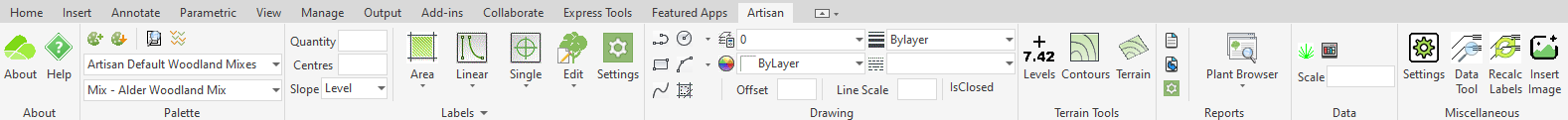
Artisan
Settings
CS Web
App
Data
Drawing
Miscellaneous
Non-Planting
Planting
Reference
Terrain
Tools
Utility
Web
Libraries