

Command
The Terrain Tools panel gives access to commands for placing and interpolating levels, dynamically creating contours and generating 3D terrains from levels.
Terrain Tools commands are available from Artisan ribbon.
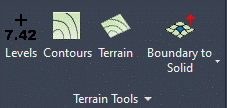
Purpose
Users are able to place existing and proposed levels, interpolate levels and import levels from an external file; place and annotate major and minor contours; create a terrain from selected levels in the drawing. There is also a 'Boundary to Solid' tool that projects a boundary on to a TIN surface and then creates a solid - this tool is only available in Autodesk Civil 3D©.
Usage
Levels - Place Existing and Proposed Levels; Interpolate Levels; Import Levels from File.
Contours - Place Major and Minor Contours; define Intervals; Annotate Contours
Terrain - Create poly face mesh surface from selected level points.
Boundary to Solid - Project a boundary onto a TIN (Triangulated Irregulat Network) and create a solid of a defined thickness (this tool is only available in Autodesk Civil 3D©).