

Select By Planting by Year to display the Grow and Size Properties dialog.

Planting placed in the model is displayed with columns for Grow Years, Model Height and Model Spread. Values in the associated columns are for display only and cannot be modified directly. Grow Years values are populated dynamically as the slider bar is moved along the age profile (from Planted to 47 Years in the illustration above) until the Years to Full Growth are met. Plants that have been placed as part of a mix will not exceed the specified maintenance height/spread.
Users are able to modify the following values if required in the Grow and Size Properties dialog.
Ultimate Height - Ultimate Spread - Years to Full Growth.
Modifying the values above will automatically trigger a recalculated growth rate that will result in different Model Height and Model Spread values being calculated when Submit Type Property Changes is picked.
CS ArtisanRV enables users to quickly view...
Without expanding listed plant Types, pick 'Show' to display all occurrences (instances) in the model...
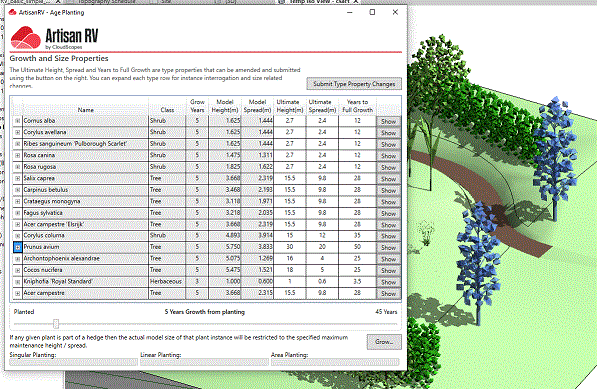
Expand a plant Type and pick 'Show' to display the individual occurence (instance) in the model...

As the Years slider-bar is moved to the right, the number of years to Grow the planting increases and the grow Years, Height and Spread fields are automatically updated. Plant height and spread values increase up to the ultimate dimensions based on the number of years plants/species take to reach maturity.
Plants in the model are resized. Note that there may be a delay in displaying the 'aged' planting depending on the complexity of the model.
