

Existing Trees are placed in 3D View in the project if Place Selected Trees is selected with the 2D Symbol Only toggle off.
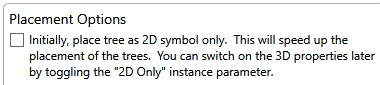
If Existing Trees are placed in the project with the 2D Symbol Only toggle on, users can subsequetly switch on the 3D View option by togling the "2D Only" instance parameter.
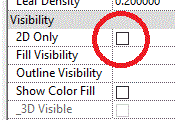
Existing Trees are placed in 3D View hosted to the topography and are sized automatically by dimensions parameters imported from the Existing Tree Survey.
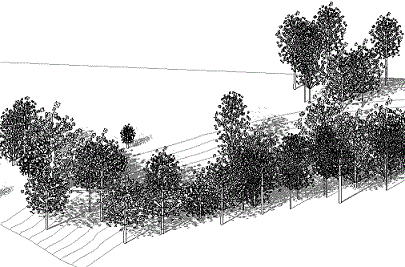
3D View - Hidden Line(above) - Shaded (below)
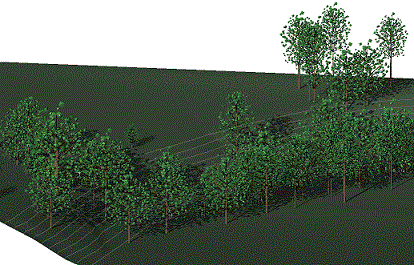
Existing Trees are placed in 3D View in the project if Place Selected Trees is selected with the 2D Symbol Only toggle off.
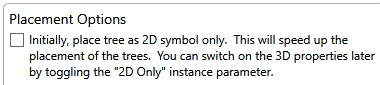
If Existing Trees are placed in the project with the 2D Symbol Only toggle on, users can subsequetly switch on the 3D View option by togling the "2D Only" instance parameter.
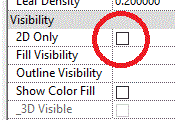
A default Existing Trees Schedule is created automatically when Existing Trees have been placed in the model.