

Command
Substitute Planting is available as an option under Edit Labels.
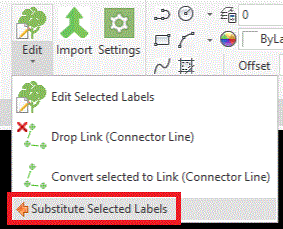
Substitute Planting is also avalable from the Plant
Browser  .
.
Purpose
Users are able to substitute existing planting for alternative planting by re-selecting from a Planting Palette .
Usage
Select Substitute Planting and select Detailed Planting content in the model to substitute for alternative Detailed Planting .
Substitute Planting provides an easy workflow for switching existing planting information (species, variety, specification options) for new planting and can be applied to individual planting placements (instances) or multiple/all instances in the model. Substitute Planting is available for both single species planting and planting mixes.