

Use Substitute Planting when wanting to change any detailed planting already placed in the model with different planting species, specifications or mixes defined in another palette.
The Planting Substitute command is available on the Labels panel or via the Instance Properties in the Planting Explorer.
Picking the Substitute command from the Labels panel...
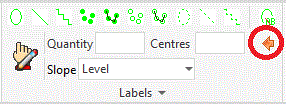
Picking the Substitute option from the Plant Browser ...
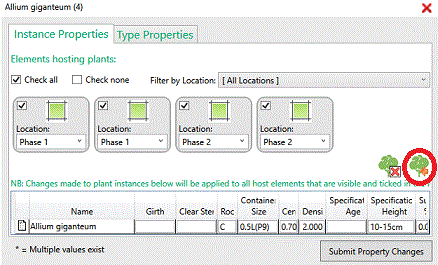
The Substitute Planting dialog is displayed from where users are prompted to Select Palette from a drop-down menu.
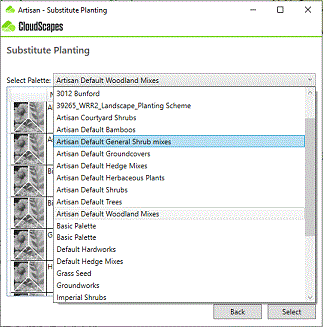
Highlight a new plant or mix to apply and pick Select to apply the changes to the selected plant(s) or mixes.
Artisan Schedules (Reports) are automatically updated following use of the Substitute Planting command.