

Command: The View Characteristics command is available at the bottom left of the Edit Planting dialog.
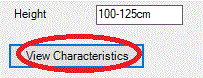
Purpose
View underlying characteristics and performance information associated with any plant selected in the Edit Planting dialog. Information and associated photographs are displayed directly from the CloudScapes Web App. Note that Lookup Characteristics is also available for any palette record currently selected in the Palette panel or by selecting View Characteristics from the Plant Browser dialog.
Usage
1. Click View Characteristics to display associated information and photos for the selected plant.
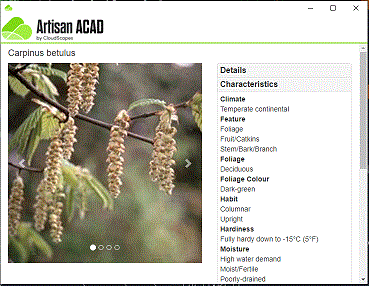
If multiple photos are available, these are viewed in slideshow mode and users are able to pick the selection buttons below to manually display an image.
Non-graphical information is displayed via an 'accordian' menu. Select the associated menu item (e.g. Details, Characteristics, Notes, Ranges) to view information as required.