

Define Block Options (Existing/Proposed, Level Tag ) as required and select Single Point Placement.
Note that the option to enter a Level Tag applies for Single Point Placement or when using Interpolate Levels .
Pick Place Level(s) to create Existing or Proposed Levels as defined. Enter the required Level value when prompted.
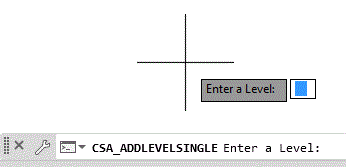
Continue placing Levels as required. Pick ESC to end command.
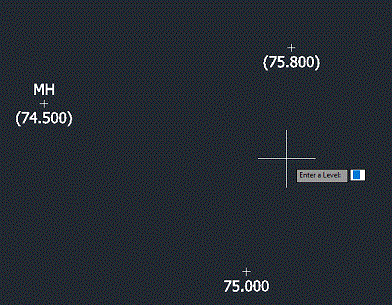
The above shows placement of an Existing Level with a Level Tag (top left), Existing Level (top right), Proposed Level (bottom).