

Users are able to define text to describe a Level that is to be placed. Level Tags are placed above the + Level marker.
Enter a description in the Level Tag edit box. A preview of the Level Tag text is displayed in the sample area (note that the preview will always show MH).
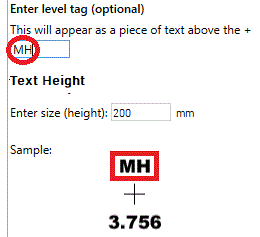
The height of the Level Tag and the Level Value is defined using the Height edit box. Note that the Measurement Units are auto detected and displayed in the dialog with the default height set to a reasonable value if not already set.
Enter or change the Level Tag height as required.
Pick Place Level(s) to create Existing or Proposed Levels as defined.