

Users are able to place new Levels by interpolating between Levels that have already been placed.
Options for interpolating levels are displayed under the Placement Options area...
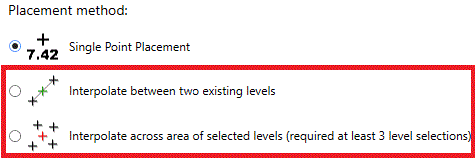
Note that the option to enter a Level Tag applies for Single Point Placement or when using Interpolate Levels .
The option to Interpolate between two existing levels, calculates the elevation at a specific point along a line connecting two selected points and places a new level at the associated elevation (Z position).
The option to Interpolate across area of selected levels, calculates the elevation at a specific point defined by a plane created between selected points and places a new level at the associated elevation (Z position).