

Plant Browser by Selection enables users to graphically select planting components, which are subsequently displayed in the Plant Explorer for editing, deleting or substituting as required.
Plant Browser by Selection is available from the Plant Browser menu...
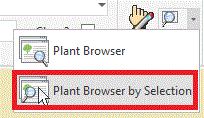
Pick Plant Browser by Selection and Window-select an area in the model that contains planting required to be modified. Note that anything that is not planting is excluded from the selection set.
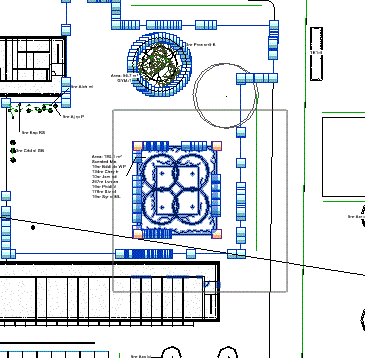
Pick Finish to complete then selection set (note that users can select multiple areas if required). The Plant Explorer dialog contains only the planting within the selection set displayed in the list area and the associated plan view.
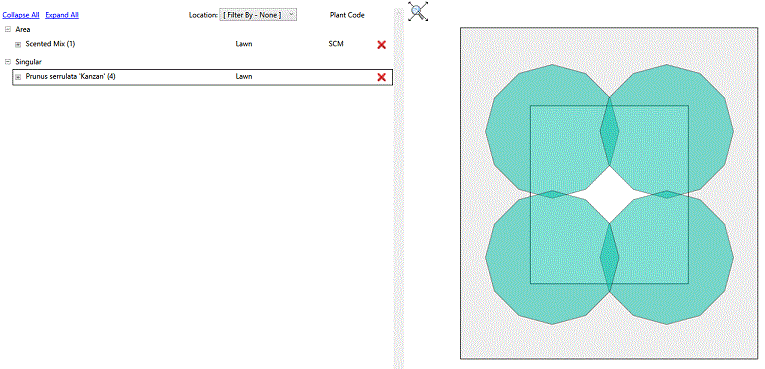
From the Plant Explorer, users are able to quickly identify and select planting by entity, type, location and instance and to modify content for all selected entities, including substitutions and deletions.