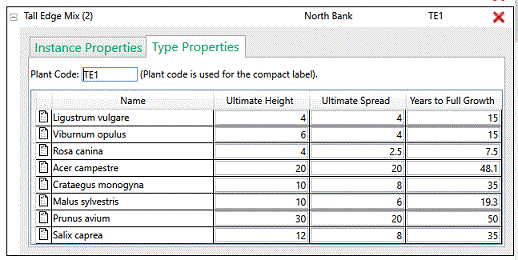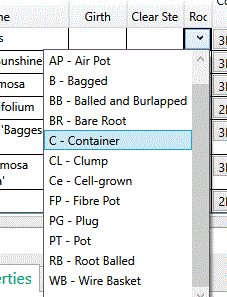
Expanded planting records are displayed in the Plant Explorer as either Instance Properties or Type Properties .
The Instance Properties tab enables users to modify specification information as required for all or any selected planting components by manually entering records or picking from the associated pop-down options.
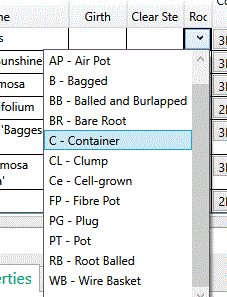
Note that modifications will apply to all selected planting components...
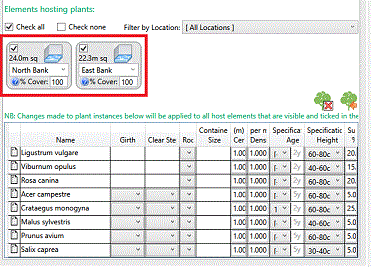
By default, the Check All control is selected, which will result in ALL instances of the associated plant host being modified if properties are changed. In the example below, 7 instances of Prunus serrulata 'Kanzan' (all in Location 'Lawn') are 'checked'. Specification Age and Specification Height include a record *varies* (i.e. have various values) so any selection from the associated pop-down menus, will apply to ALL 7 instances.
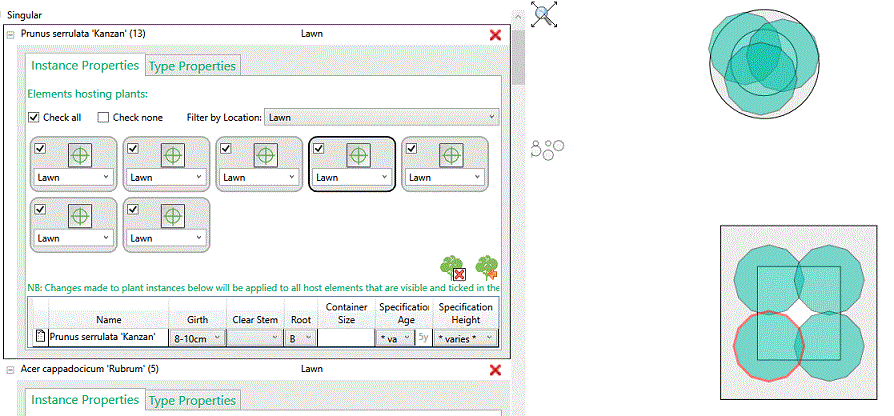
In the example below, the last 3 of the 7 instances of Prunus serrulata 'Kanzan' have been 'unchecked'. As a result, any modifications to the underlying specification information, will only apply to the 4 checked instances arranged as square. Note: hover cursor over individual elements in the Instance Properties panel to provide a visual clue where the element is positioned in the plan view to the right (elements are highlighted with a red border).
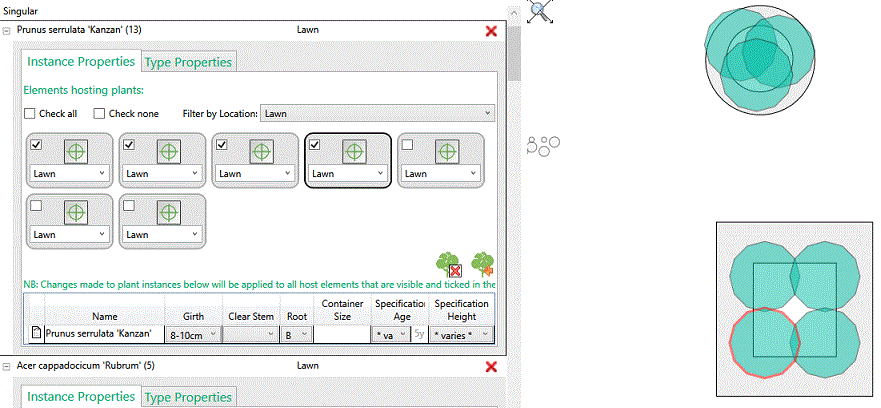
The Type Properties tab enables users to define or modify Ultimate Height, Ultimate Spread and Years to Full Growth values for ALL instances of a plant. Type Properties also allows users to define or modify Plant Codes used with Compact labels.