

Command
The Label ribbon panel gives access to the commands that place and edit labels and controls label placement options and styles.
All Labels commands are available from the Labels panel.
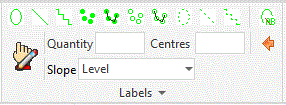
Users are able to attach Non Planting labels to single, linear, area geometry and to modify existing label information using the Artisan Edit and Substitute tools.
Purpose
To place Non Planting labels in the CAD model for individual , linear and areas items.
Labels to be placed are selected from downloaded Palettes and users can Open Palette Builder or Download Palettes from the Palette panel.
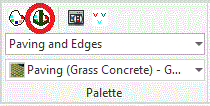
Usage
Download Palettes - Connect to CS Palette Builder to download palettes to local machine
Select Palette - Select from list of downloaded palettes
Labels - Area - Place single label items into model.
Labels - Linear - Place linear label items into model.
Labels - Single - Place single label items into model.
Reports - Create and edit schedules
Labels assume measurement units based on the defined UNITS setting in AutoCAD.