

Tool: Downloaded Palettes are presented as a persistent list in the Palettes panel. From here, users select a palette and associated record that will be placed using commands from the Label panel.
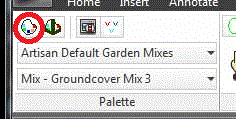
Purpose
Palettes that have been downloaded are listed under the Select Palette drop down list. The list represents a persistent list of palettes that can be used to place planting into a model as Area Planting - Linear Planting - Single Planting .
There is no direct association between a palette and a model but it is common practice for users to create project (model) specific palettes.
When a palette has been selected, all records are displayed in the frame below, where users can select an individual plant or mix to place in the model by area, linear item or as a single item.
Usage
Select a palette from the Select Palette drop down list.
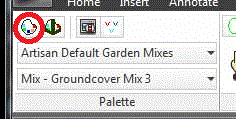
To view additional characteristics, performance information and photographic image of the plant, pick the associated icon.

Note that no characteristics information is displayed for mixes selected in a palette.