

Alter the parameters used in data placement.
Data options are directly accessed from the Data ribbon panel as indicated below:
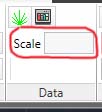
Scale
A numeric value entered into the Scale text box will increase the scale of the placed data by the number indicated.
For example entering 100 in the text box will cause the data to be placed 100 times larger than real size.
Links