

Command: CSA_DETAIL_INSERT
Purpose
Insert detail from the Artisan detail library
Usage
1. Click the Insert Detail button
|
|
Click the Insert Detail button on the Data Ribbon Panel |
2. Detail Library
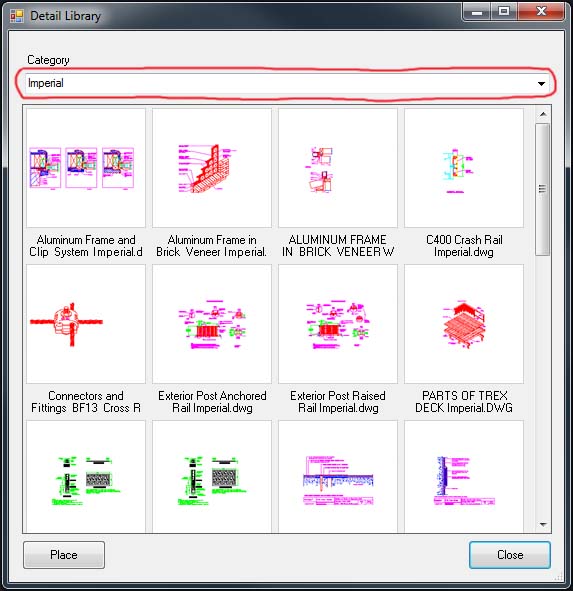 |
The Detail Library dialog displays. Use the Category drop down box to toggle between imperial and metric details. |
3. Insert Symbol
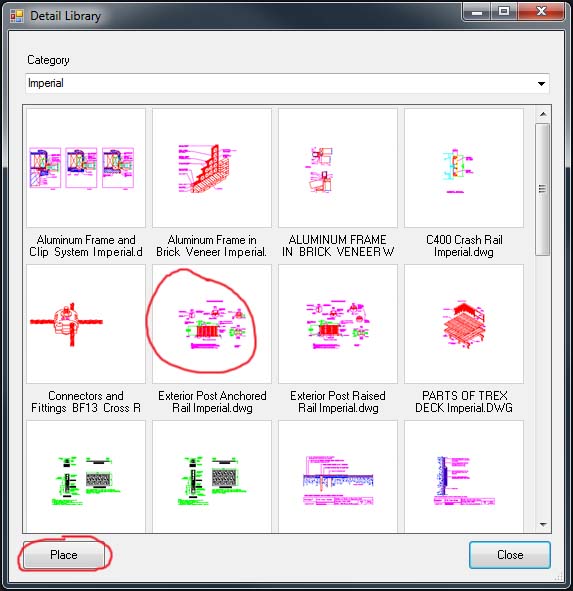 |
Either double click the detail or select it and click the Place button to insert the detail into the drawing. |
4. Select insert point
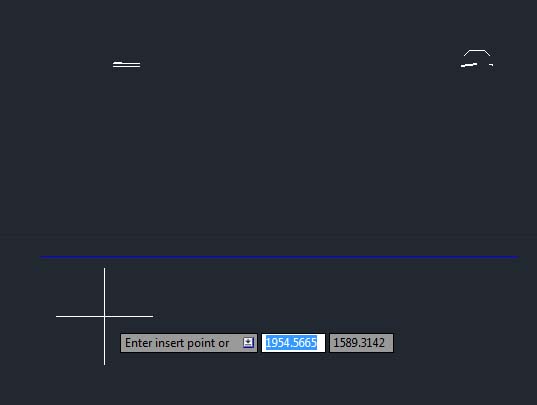 |
Click on the drawing where the detail is to be inserted (the origin point). |
5. Select rotation
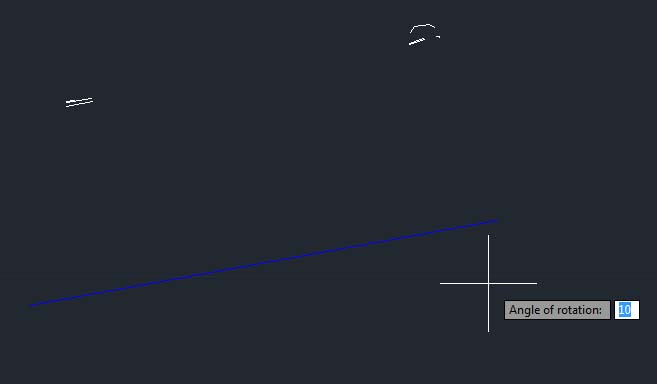 |
The detail will then "rubberband" it's rotation until a point is clicked fixing it. |
6. Select next insert point
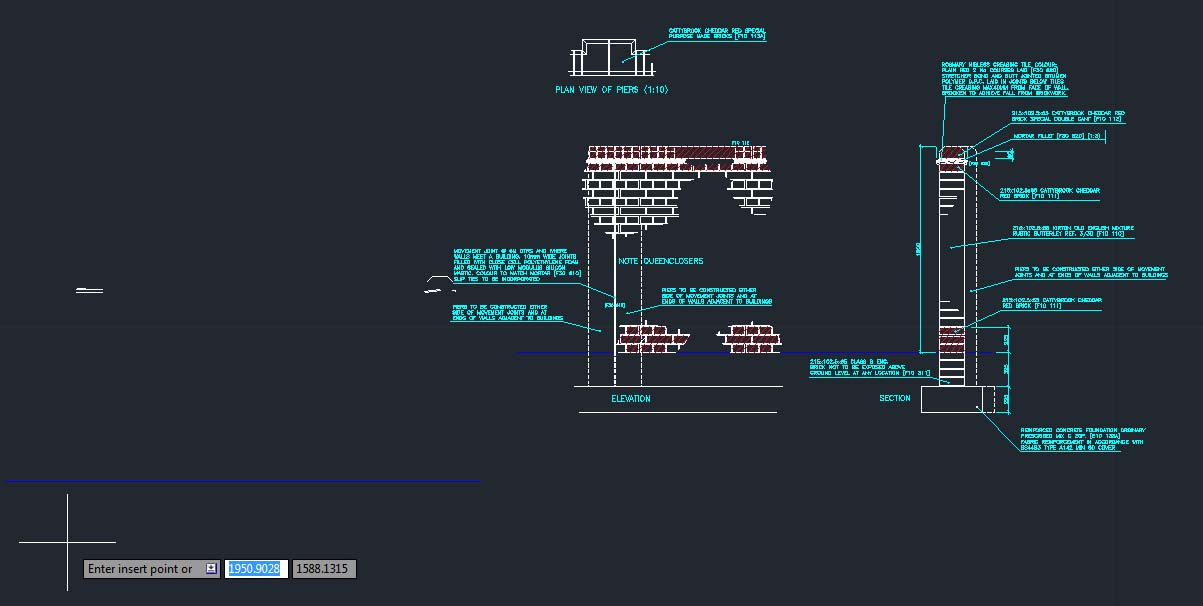 |
Continuing selecting insert points and rotation points until the desired quantity of this detail have been inserted Type End to stop inserting symbol. (At any point during insertion a new insert scale can be entered into the Data Insertion Options) |
Notes
The scale of the inserted detail will be determind by the current value in the Scale textbox of the Data Insertion Options .
Links