

Add an option into a mix in the organisation's library
Usage
1. Select Object
|
|
Use the Basic Item Filter and Advanced Item Filter to narrow the available objects. Then select an object by clicking on it's image (or if using list view clicking it's name) |
2. Select Option
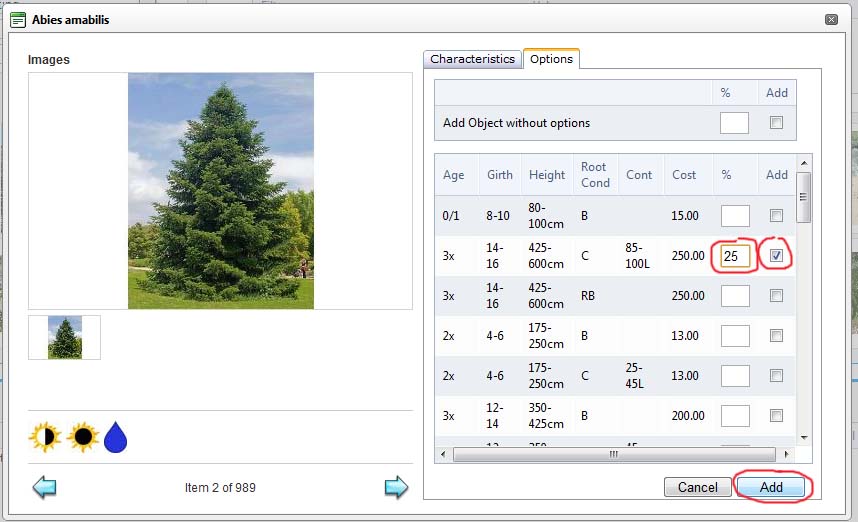 |
The object's characteristic and options page displays. Click on the Options tab. Enter a percentage coverage for this option within the mix and tick the selected option(s). Click Add. |
3. Manage Mixes Page
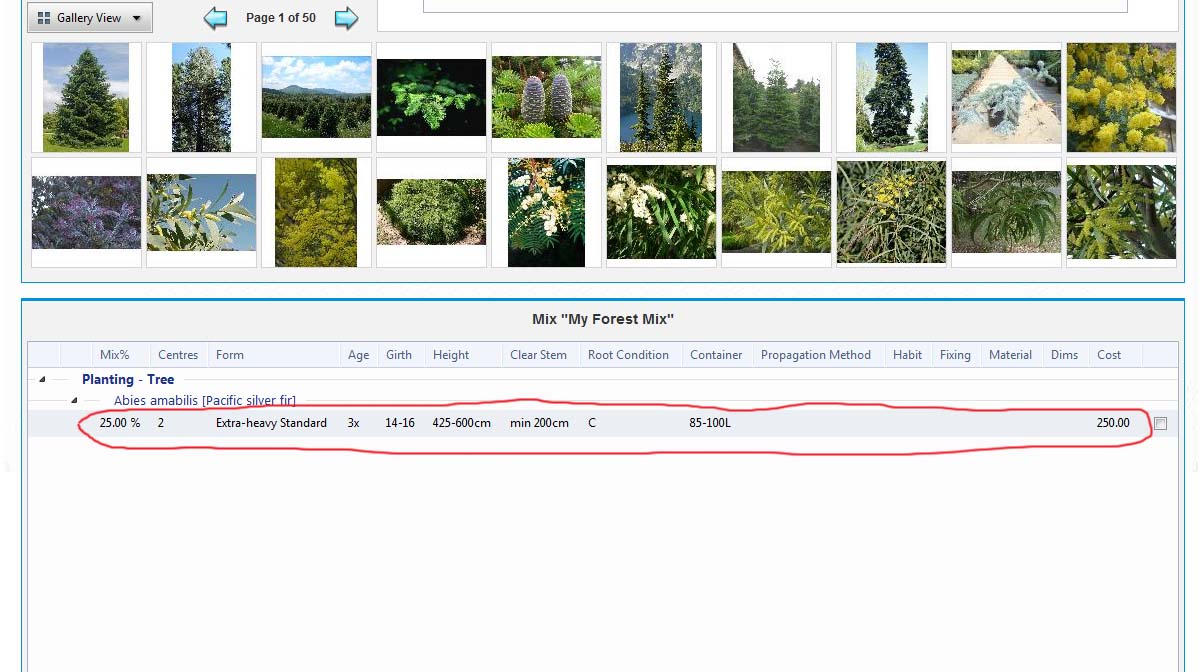 |
The Manage Mixes page redisplays with the added option listed. |
Note
If the object does not have any options there is a generic "option" available from the Object's characteristic and options page (see 2 above).