

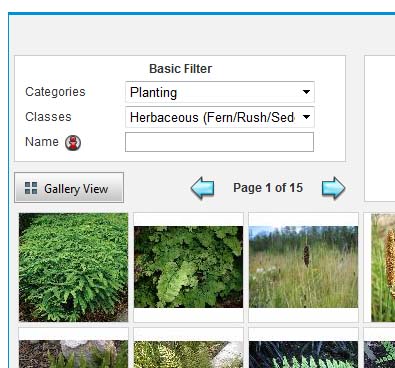
Purpose
The basic filter selects items from the library based on the criteria defined
Usage
1. Select by Category and/or Classes
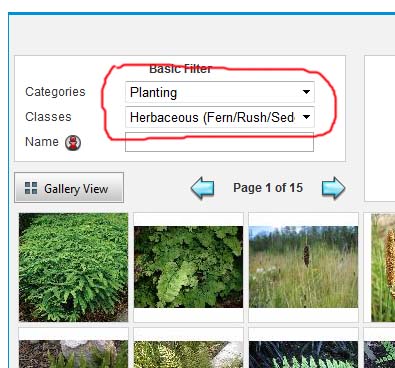 |
Select a category and then a class from within that sub category to narrow the item selection. |
2. Select by Name
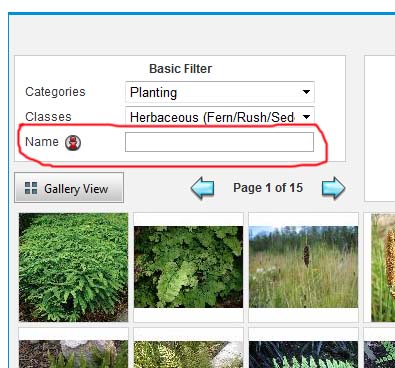 |
Enter the item's name or part of name to narrow the item selection. Press tab after entering the text |
3. Change View
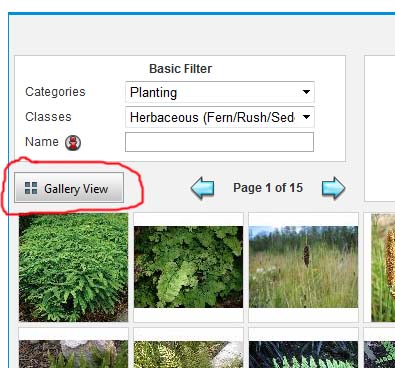 |
The Gallery View / List view toggle button changes the view between images and a list of selected items. |
4. Navigation
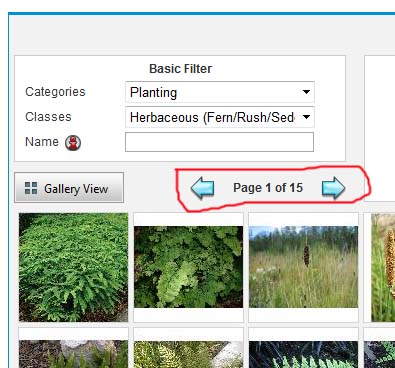 |
The Back and Forward navigation buttons move through the list of selected items and also indicate how many items are in the current selection. (i.e. there are 20 images displayed so 20 x 15 pages = About 300) |