

Command
The Tag Options command is available from the Planting panel.
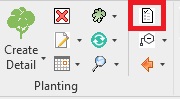
Purpose
To create Tag Templates for use with Standard Tag Types.
Usage
Select Tag Options to display the Tagging Options dialog...
The Tagging Options dialog enables users to define new label Templates using a combination of free text and predefined properties (parameters).
Drag from the list of Available Properties to the edit box where they will be surrounded with % markers. Add free text entries as required and pick Validate to test new template.
Tagging Project Templates already set up are listed in the associated area and users are able to define a Template to Make Default.