

Users are able to substitute detailed planting for singular, linear or area planting by selecting the Substitute icon from the Edit Planting dialog or the Plant Browser.
Picking the Substitute option from the Edit Planting dialog...
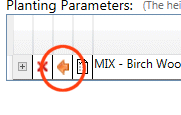
Picking the Substitute option from the Plant Browser ...
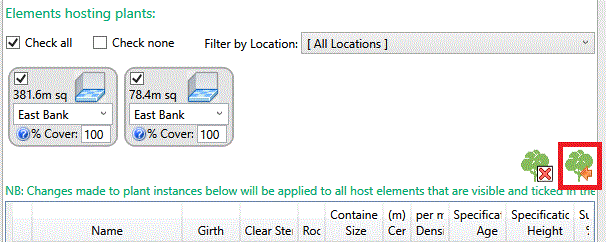
The Substitute Planting dialog is displayed from where users are prompted to Select Palette from a drop-down menu.
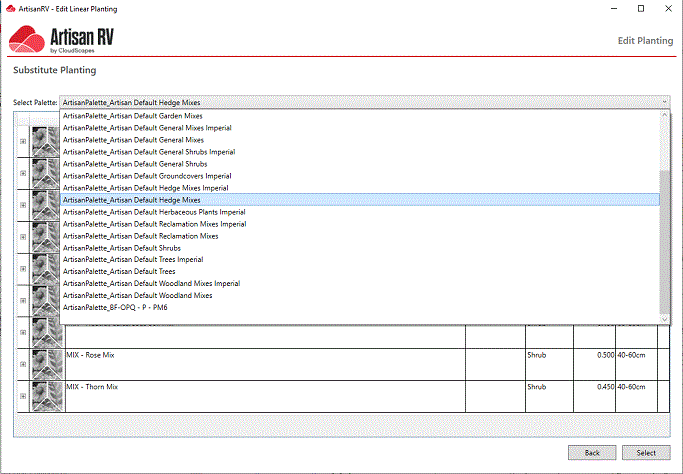
Highlight a new plant or mix to apply and pick Select to apply the changes.