

Command
The Add Edge Graphic tools is available from the Planting panel.
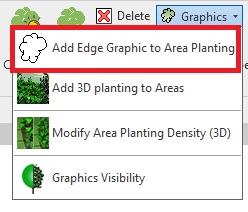
Purpose
To Add Edge Graphic to Area Planting that has already been placed in the model.
Usage
Pick Add Edge Graphic to Area Planting from the Planting panel to display options.
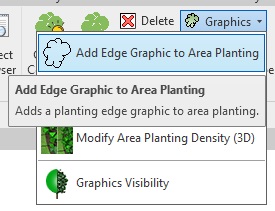
The Add Edge Graphic tool enables a Planting Edge to be applied to an area planting already placed in the model. note this can also be accomplished via the Edit Area Planting utility.
An Area Planting object in the model may have been applied to a topo, floor, region or area and may have an associated tag and/or pattern fill.
The option to include an Edge Graphic is provided when Placing Area Planting. Options to add an Edge Graphic are also available to area planting that has already had planting placed via the Edit Planting utilities.
Select an existing planting area in the model and an Edge Graphicis applied.