

The option to Interpolate across area of selected levels, calculates the elevation at a specific point defined by a plane created between selected points and places a new level at the associated elevation (Z position).
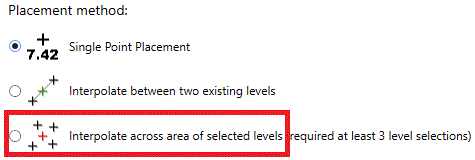
Define Block Options (Existing/Proposed, Level Tag, Symbol ) as required and pick Interpolate across area of selected levels.
Follow the prompt to Select all the levels between which you wish to interpolate a level(s)...
Note that triangulation planes are created between selected levels.
Window select levels to be included in area interpolation...
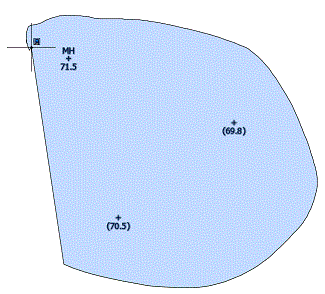
Alternatively, use the Shift key to select multiple levels manually.
Triangulation is temporarily displayed and you are prompted to select locations where you want to place interpolated levels on the plane...
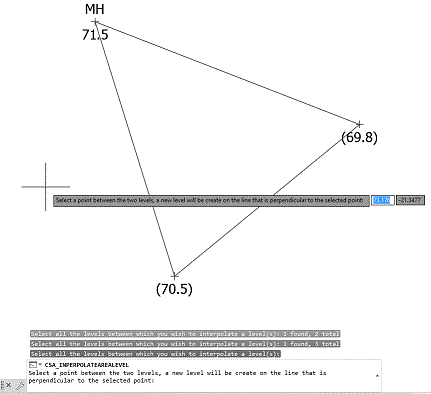
Pick location(s) to place interpolated levels as required...
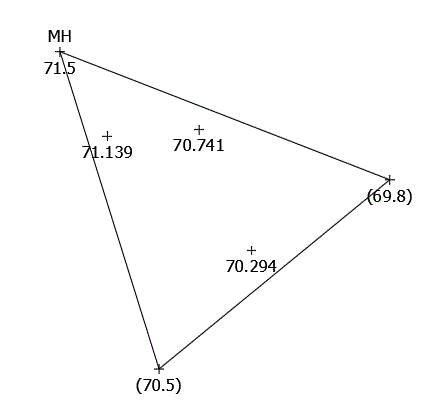
Note that when prompted to select, you are able to select any number of levels...
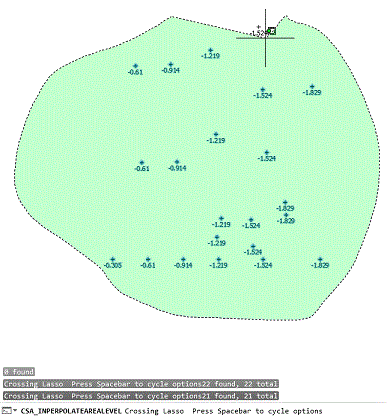
The above selection of levels results in a more complex triangulation, which is temporarily displayed.
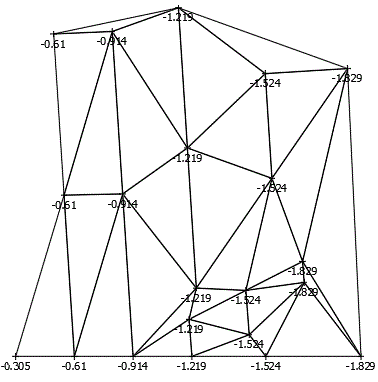
Pick location(s) to place interpolated levels as required on any of the planes...
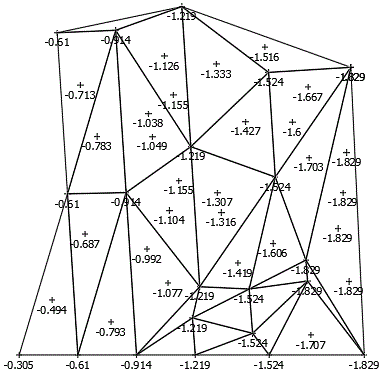
Press ESC to cancel the command.