

Pick Create Contours after setting details for Major and Minor Contours.
Select Level points as required to define the Contours to be created using window selection.
A progress bar is displayed as the system creates vertice points from the selected levels.
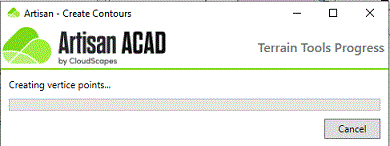
Contour Lines are then converted to Polylines and a further progress bar is displayed.
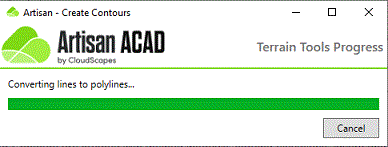
Pick Close when the process completes.
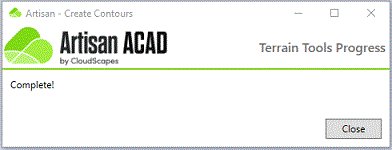
The Contours are displayed as specified. Note that the selected levels will also be displayed.
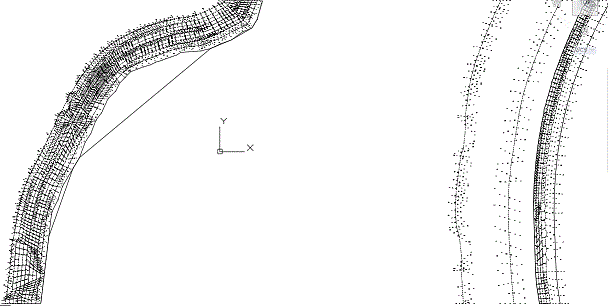
Isolate Contours for clarity as required...
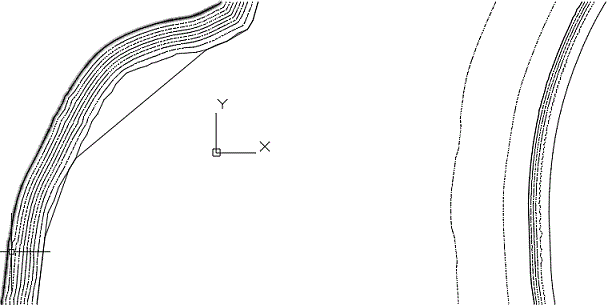
If Major and Minor Contours have been defined with different line styles, these are identified accordingly.
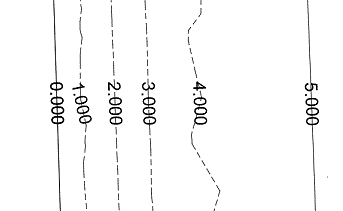
The example above shows Major Contours set with an interval of 5m with Minor Contours at an interval of 1m. The Annotate Contours tool has been used to label the respecive contours.