

Command: CSA_DRAW_POLYLINEOFFSET
Purpose
Construct Polyline using Artisan Drawing settings.
Usage
1. Set the offset
|
|
Enter the distance that the polyline will be offset either to the inside or the outside of the defining boundary. |
2. Click Draw Polyline Offset
|
|
Click the Draw Polyline Offset button on the Drawing Ribbon |
3. Click point inside boundary.
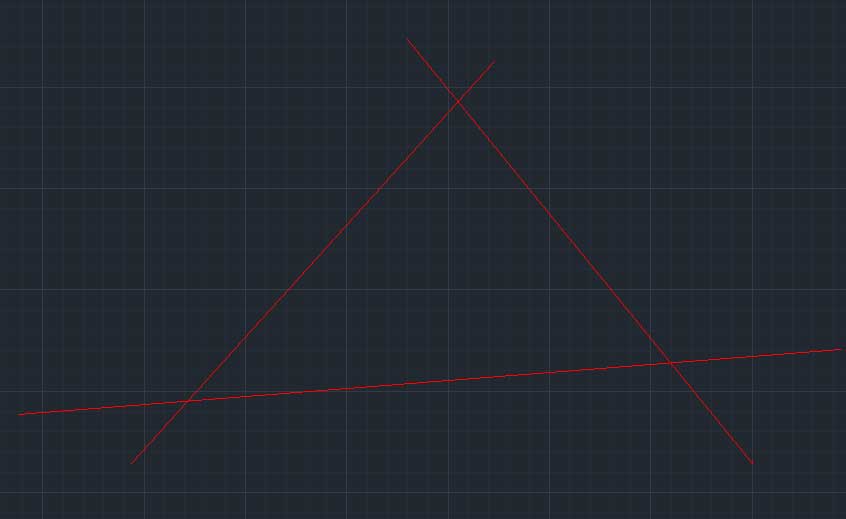 |
Click a point inside the defining boundary. The boundary must be closed by either a closed entity or overlapping entities. |
4. Indicate offset direction
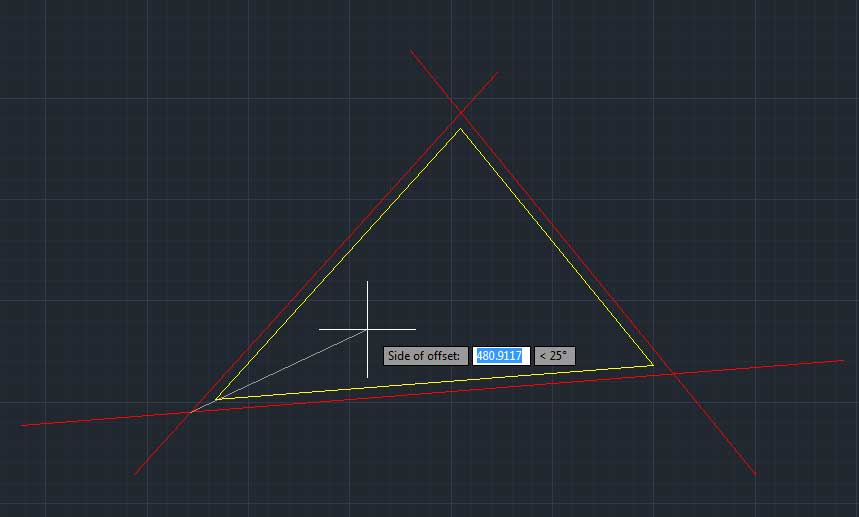 |
Move the pointer to the inside or outside of the defining boundary and the proposed offset will be displayed. |
5. Click to confirm
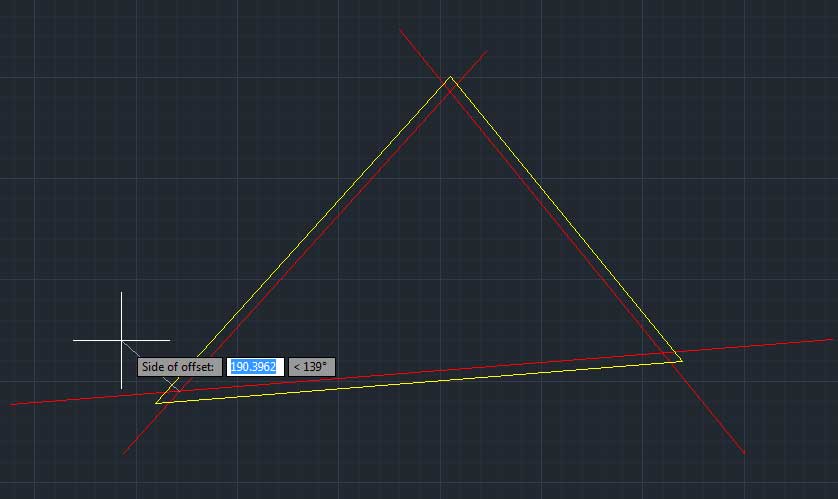 |
Click when the proposed offset is correct. The new closed polyline will be drawn. |
Notes
The layer, colour, weight, linetype and linetype scale will be those currently set in the Artisan Drawing Ribbon. These may be different from the CAD system's current settings.
Links