

Alter the settings used by Artisan Draw Commands.
Usage
Draw options are directly accessed from the Draw ribbon panel as indicated below:
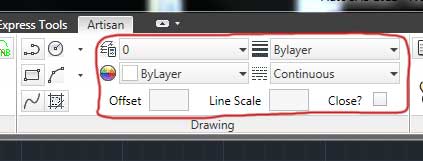
Layers
The layer to be used by the draw commands. When dropped down all the available layers and also a link to the layer manager, enabling new layers to be created is available.
Colours
The colour to be used by the draw commands. When dropped down the default CAD colours (red, yellow, green, cyan, blue, magenta and white), the special "ByLayer" and "ByBlock" colours and also a link to a custom colour creation tool are available. If custom colours are created they will also be listed.
Weight
The weight to be used by the draw commands. All the CAD system weights are listed as are the special "ByLayer", "ByBlock" and "Default" weights.
Linetype
The linetype to be used by the draw commands. All the default CAD system linetypes as well as the Artisan linetypes are displayed for selection.
Offset
The distance of the offset to be used by the Draw Polyline Offset command.
Line Scale
The scale applied to the linetype when using the draw commands.
Close
When checked the Draw Polyline and Draw Spline commands will be automatically closed on completion.
Links