

Purpose
Construct Arc By Start Centre End using Artisan Drawing settings.
Usage
1. Click Draw Arc By Start Centre End
|
|
Click the Draw Arc By Start Centre End button on the Drawing Ribbon |
2. Click the Start Centre and End of Arc
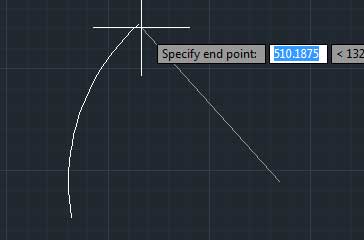 |
Click the start of the arc, the centre of the arc and the end of the arc Operation is somewhat similiar to the CAD System's Arc Start Centre End command. |
Notes
The layer, colour, weight, linetype and linetype scale will be those currently set in the Artisan Drawing Ribbon. These may be different from the CAD system's current settings.
Links