

Users will often want to create a similar palette to one previously created, perhaps with few alterations for a specific project.
Select an existing Palette in the Palette list and pick Copy Palette from the Select action menu on the Manage Palettes page...
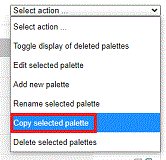
A duplicate entry is displayed in the Palettes list with a '- copy' suffix...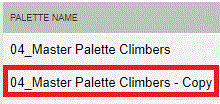
Select the new palette and pick Rename from the options menu ('cog' symbol)...
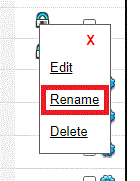
Define a new name as required.
The copied palette can be opened for editing.
Editing Palettes is identical to the process when accessing the Palette Builder directly through the application (CS Artisan or CS ArtisanRV).