

The View all Concept Planting Objects command is available from the Plant Browser pop-dpwn menu.
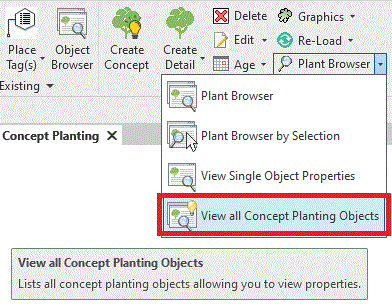
View all Concept Planting Objects provides a centralised Concept Plant Browser where users can quickly view and modify Description, Location and Centres parameters.
Pick View all Concept Planting Objects to display the Object Browser dialog...
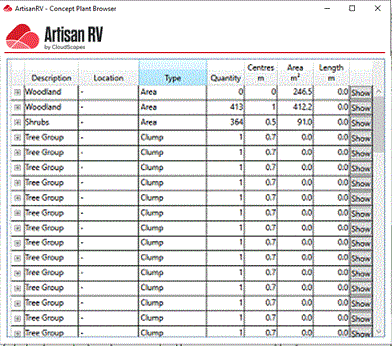
All Concept Planting Types placed in the model are listed with the following non-editable parameters...
Pick Show to display selected Concept Planting in plan view.
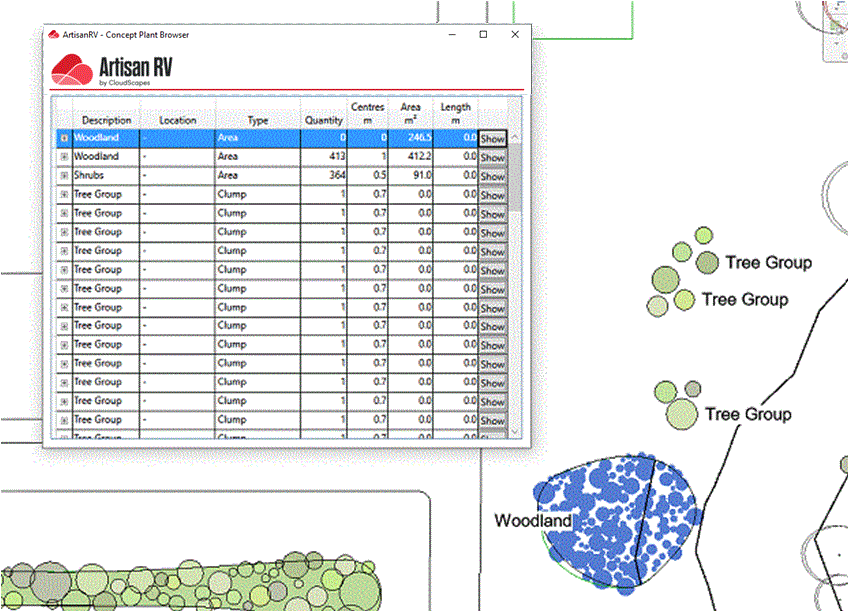
Users are able to modify Description, Location and Centres parameter values from the Concept Plant Browser. Note that Type, Quantity, Area and Length values are non-editable.
Modifications are automatically applied to selected components.
From the Object Browser, users are able to...