

Command
Topo to Floor tool is available from the Other Utilities panel.
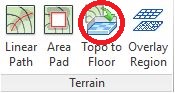
Purpose
The Topo to Floor tool enables Toposurfaces and Split Topos to be converted to Revit Floors. Topo to Floor is typically used to convert an area of Topo to allow subsequent material take-off of soil build-up.
Usage
Pick Topo to Floor and select a topo or multiple topos to convert.
The Convert Topo to Floor dialog enables a Floor Type to be selected, options selected for how the topo under the proposed floor is to be treated and whether Sub_Regions are to be included.
After running Topo to Floor, a default "Artisan - Planting Bed Material Takeoff " schedule is created with associated quantities.