

Select Floor Type
Pick Topo to Floor and select a topo to convert. Multiple items can be selected. Pick Finish to complete selection.
The Convert Topo to Floor dialog is displayed.
Select a Floor Type as required and pick Process to convert the Topo.
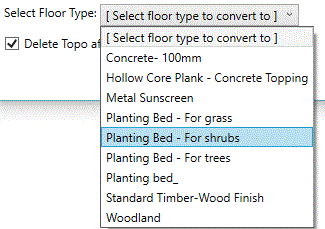
Select an option for the way you want the affected topo to be dealt with after creation of the new floor.
The default option is to move the topo to bottom face of floor after successful conversion.
By default, sub-regions are automatically factored in when running the Topo to Floor utility and this results in several floor boundaries being created with a gap between. In the example below, this would result in 3 floor boundaries being created.
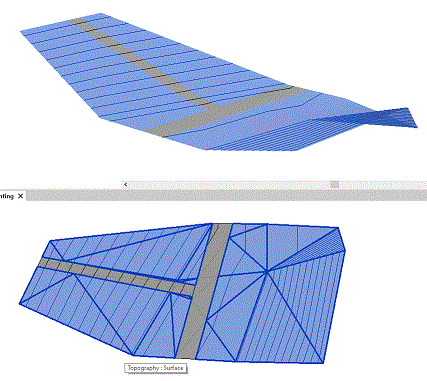
The system processes the loops and creates the required floors. In the example below, 3 separate floors have been created.
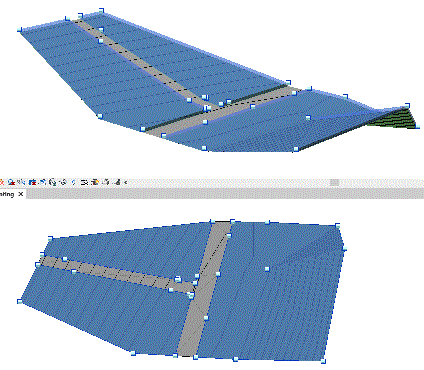
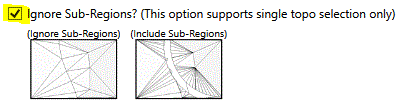
If Ignore Sub-regions is selected, this results in a single floor boundary covering the entire topo but with the “creases” that the sub-regions create in the triangulation omitted. In the example below, a single floor has been created.
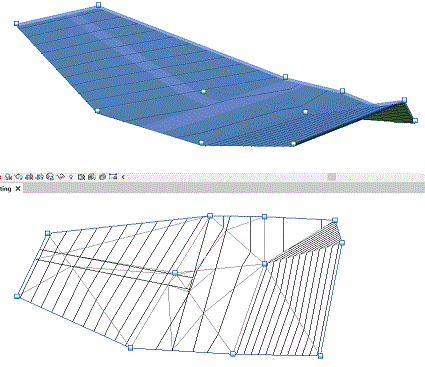
After running Topo to Floor, a default "Artisan - Planting Bed Material Takeoff" schedule is created.