

To substitute Concept Singular Planting to Detail Planting, select General Placement Options
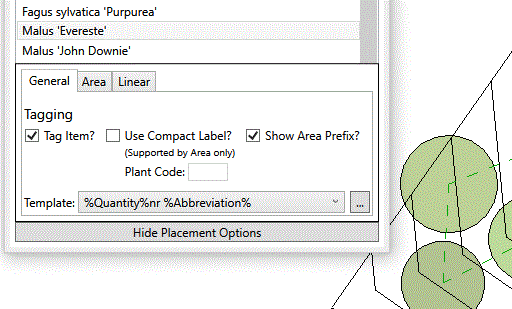
After defining Placement Options, click on the substitute button.
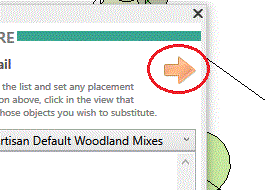
Click on the view that contains concept planting and select objects you wish to substitute. The selected concept planting is substituted for detailed planting using the defined placement options.
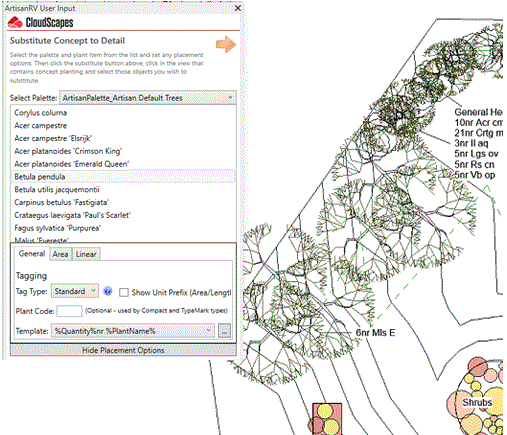
Continue substituting other concept singular items to the defined detailed planting and press the escape key (Esc) to finish selection.