

Placement Properties are defined for the selected Fencing Base Family prior to selecting parameters under Select Type and picking Place Fence .
The selected Fence Type based on the selected Base Family and as defined in the Select Type area is displayed [note this is displayed when a selection has been made or a new Fence Type has been made by picking the Select Type tab ].
Line Style
For placing Fencing, select either...
Select the second option to create a fencing run that accurately follows the underlying terrain. Note that post centres are calculated at the time of placement and follow the lie if the land. This will result in the plan centres varying from rail to rail (or panel to panel) especially on undulating terrain.
Location
Define a Location Parameter (if required) by selecting from the pop down menu or defining a new Location by typing in the edit box. Location details enable project information to be structured in schedules and reports. The Location pop down list is populated automatically whenever ArtisanRV objects are placed in a model.
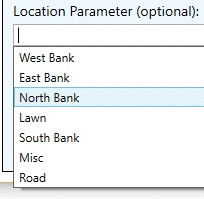
Select Place Fence and select a line in the model.