

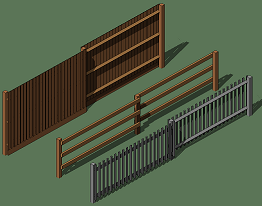
Purpose
ArtisanRV projects fencing onto the underlying topography if this exists and the projected (real-world) length is used to accurately construct the fence run using the correct placement of posts based on real-world dimensions. Rails follow the topography and vertical pales are stepped to align with the underlying Topography, Floor or Filled Region. Default Schedules are automatically updated when Fencing is placed in a model.
The following fencing options are available...
Fencing is defined by selecting a Base Fencing Family and parametric Fencing Type and is placed in the model using a Location parameter (if required) to structure project data.
Manufacturers' product information can be integrated into CS ArtisanRV Families.
Usage
Create - Define Fencing by selecting a Base Fencing Family and parametric Fencing Type
Edit - Modify Fencing placed in the model by selecting a different Base Fencing Family, edit Type properties or change Location parameters.
Flip - Mirror Fenceline in plan view to define innner and outer face.
Create Default Schedules - Load pre-defined planting schedules into the current model.