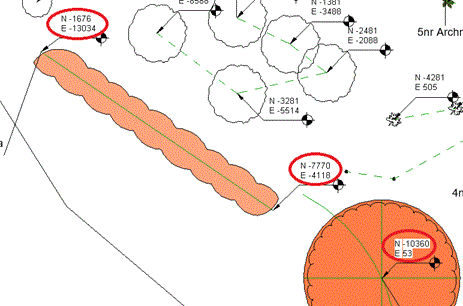Command
Select Place Spot Dim from the Other Utilities panel.
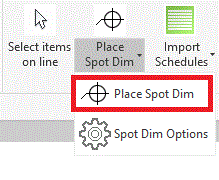
Purpose
To automatically create Spot Coordinates (Northings and Eastings) as setting out information for planting placed in a model.
Usage
Select Place Spot Dim to place Northing and Easting coordinates for selected planting components in the model based on the settings defined under Spot Dim Options .
In the example below, we have selected 5 connected plants...
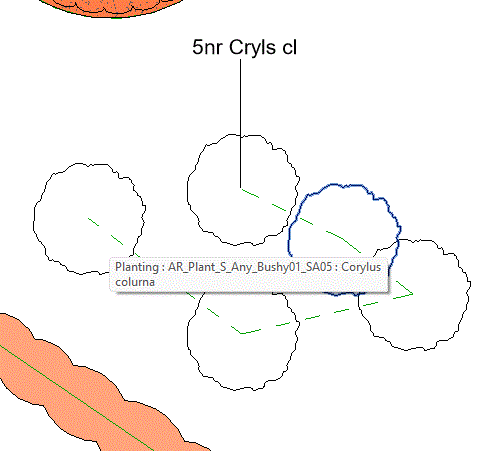
Select planting and pick finish to complete selection to attach Spot Coordinates to the selected plants.
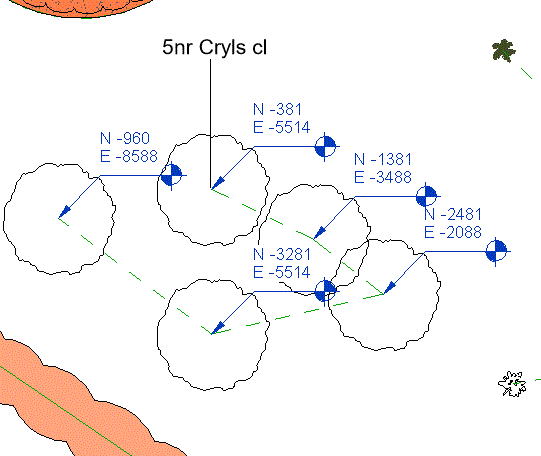
Note that the Spot Coordinates are displayed as defined under Spot Dim Options .
Relocate Spot Coordinates if required.
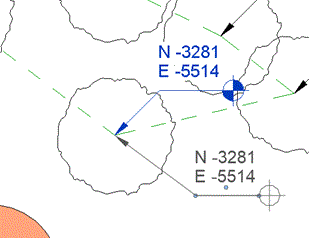
Edit Type parameters to display Elevation if required.
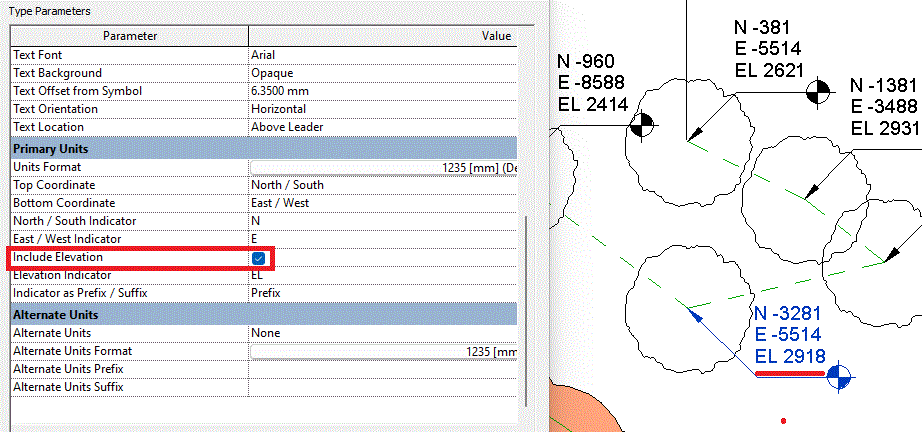
For Linear Planting (Hedges) and Area Planting, use the Revit Spot Coordinate tool to display start/end points of a line and centre point and other significant boundary points as required.