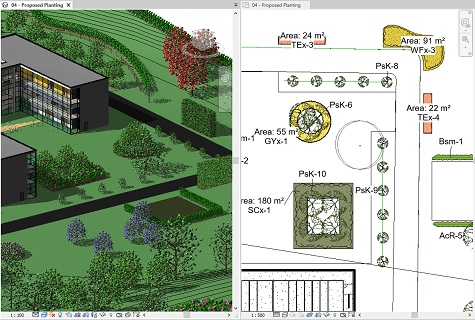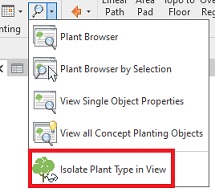
Select Isolate Plant Type in View to hide all elements other than the selected Plant Type and placement type (i.e. Area, Linear, Singular) in the active view.
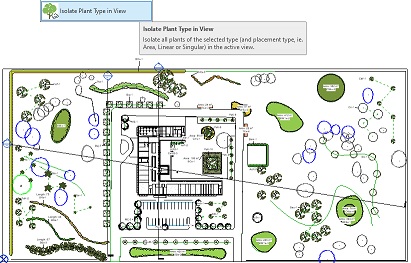
Select any instance of the required Plant Type to display a Temporary Hide/Isolate view. In the example below, an avenue (linear planting) instance of Prunus serrulata 'Kanzan' (PsK) has been selectedm, resulting in all instances of the same plant (PsK) and placement type (Linear) being isolated in the current view...

To isolate the same plant in another view, activate the required view and re-run the Isolate Plant Type in View command...
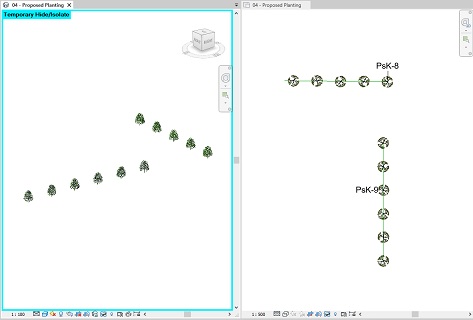
Pick the Temporary Hide/Isolate control 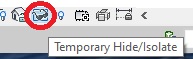 and pick Reset
Temporary Hide/Isolate to revert to the previous view...
and pick Reset
Temporary Hide/Isolate to revert to the previous view...