

It is common practice to apply hatch patterns to projected areas when viewed in Plan view and options are available to apply an Edge Graphic and Fill Pattern to the Area planting when viewed in Plan view.

Select a fill pattern as required from the pop-down menu.
Options are available to apply an Edge Graphic and Fill Pattern to the Area planting when displayed in Plan view. Select toggles to Include Edge graphic and Group edge graphic items as required to create a wavy vegetation edge within the selected area boundary.
Select a fill pattern as required from the pop-down menu.
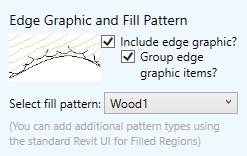
Note that additional pattern types can be added using the standard Revit UI for Filled regions.