

CloudScapes software apps can be installed on as many machines as required but can only run as many machines concurrently as the total number of licences that have been purchased. Users are able to manually deactivate licences via the CSD Buddy App which relinquishes licences back to your organisation’s account.
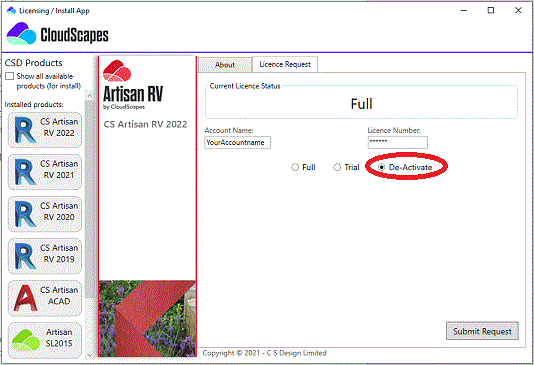
The Deactivate Licence on Closing Revit setting, automatically relinquishes a licence back to the organisation's Cloud-based account whenever the host program (Revit) is closed.
The Deactivate Licence on Closing Revit check box is selected from the About tab of the Licensing/Install App panel.
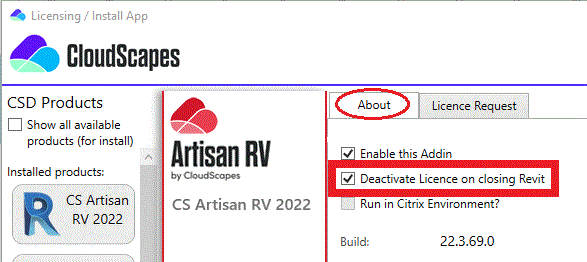
Select this setting if you want to automatically relinquish the licence back to your organisation's Cloud-based account. Note that for organisations operating client/server, enterprise or Citrix systems, setting the de-activate option can be controlled via registry settings.