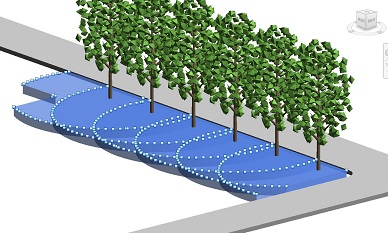To define a clipping edge for Root Balls, pick Create Root Barrier from the Create Root Ball menu. Note that Root Barriers can either be placed to define Root Balls prior to running Create Root Ball or can be placed to mitigate clashes with existing Root Balls for which Trim Root Ball can be run.
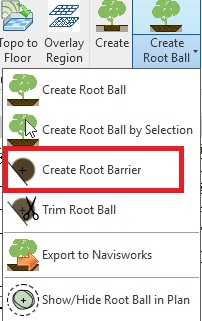
Pick Create Root Barrier and define a barrier line or chain as required.
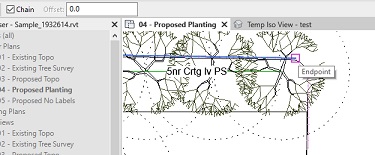
After defining Root barrier, run Create Root Ball by Selection to place the trimmed root ball mass.
Select the proposed trees that are affected by the newly created Root Barrier.
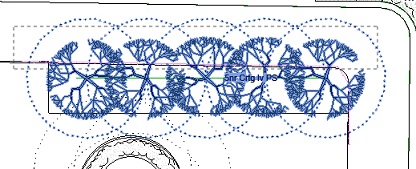
The selected proposed trees are presented in the Create Root Balls dialog...
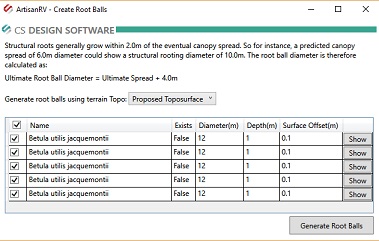
Pick Show to view highlighted tree instance in 3D view...
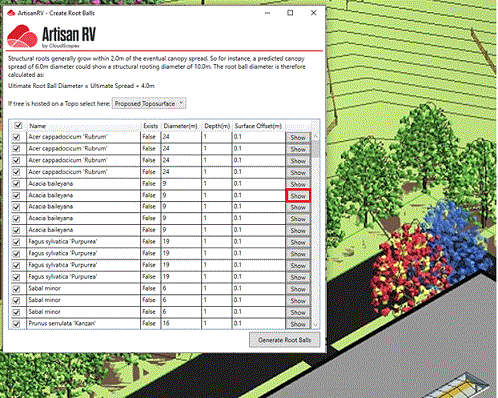
Root Balls will be hosted on the Topo selected from pop-down list...
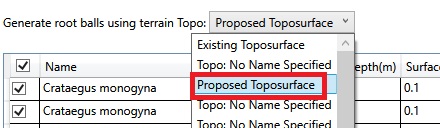
Pick Generate Root Balls to create the new Root Ball massing trimmed to the detected Root Barrier.
A progress bar is presented as the Root Ball massing is calculated and created..
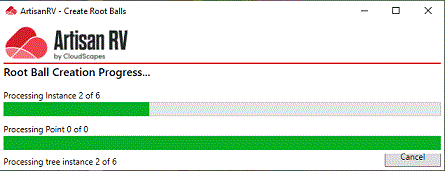
Root Balls are created as Revit Floors.
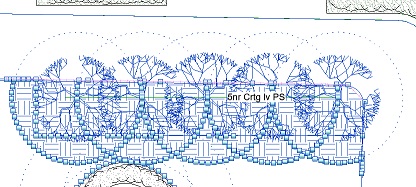
Root Balls displayed in 3D view..