

To change Linear planting to Singular planting, select Convert Linear to Singular from the Edit drop-down menu.
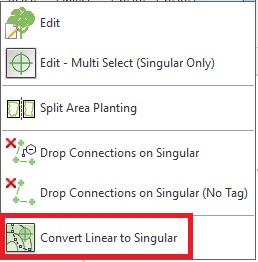
Pick an existing linear planting object in the model
Converting Linear Planting to Singular enables user to subsequently define different Plan and Elevation Symbols using Edit Planting.