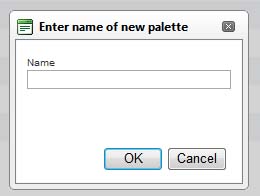Purpose
Add a new palette to the list held on the web application.
Usage
-
From the Select Action list select Add new palette
-
The Enter name of new palette dialog will display:
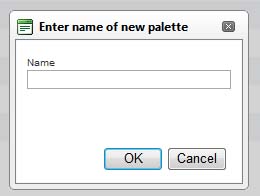
-
Enter the name of the new palette and click OK
-
The new palette will appear in the list.
Notes
All palette names must be unique within your account.