

Purpose
Rename Selected Palette
Usage
1. Select a palette to rename
|
|
Either select the palette by ticking it and then clicking Rename Selected Palette from the Select Action menu, or click the Edit tool by the palette to be renamed and then click Rename from the pop up menu. |
2. Enter new name
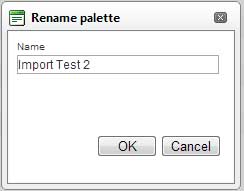
|
The Rename palette dialog will display. Enter the new name and click OK. |
Notes
The new name must be unique.