

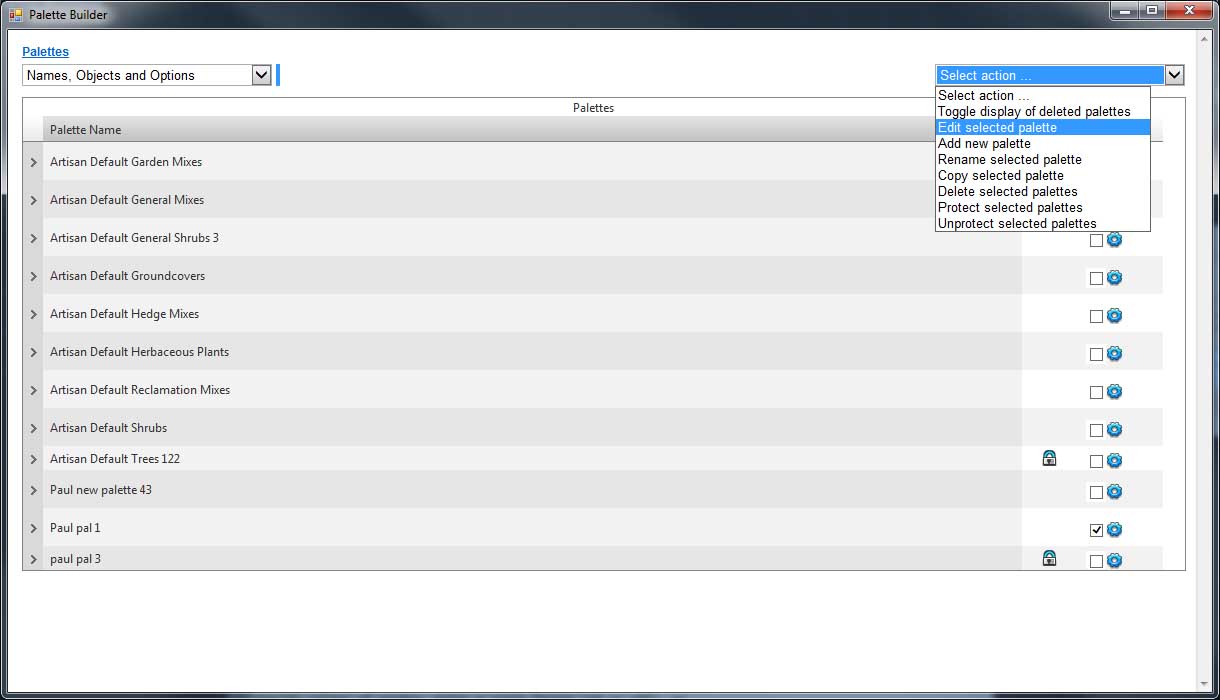
Edit a palette held on the web application.
Usage
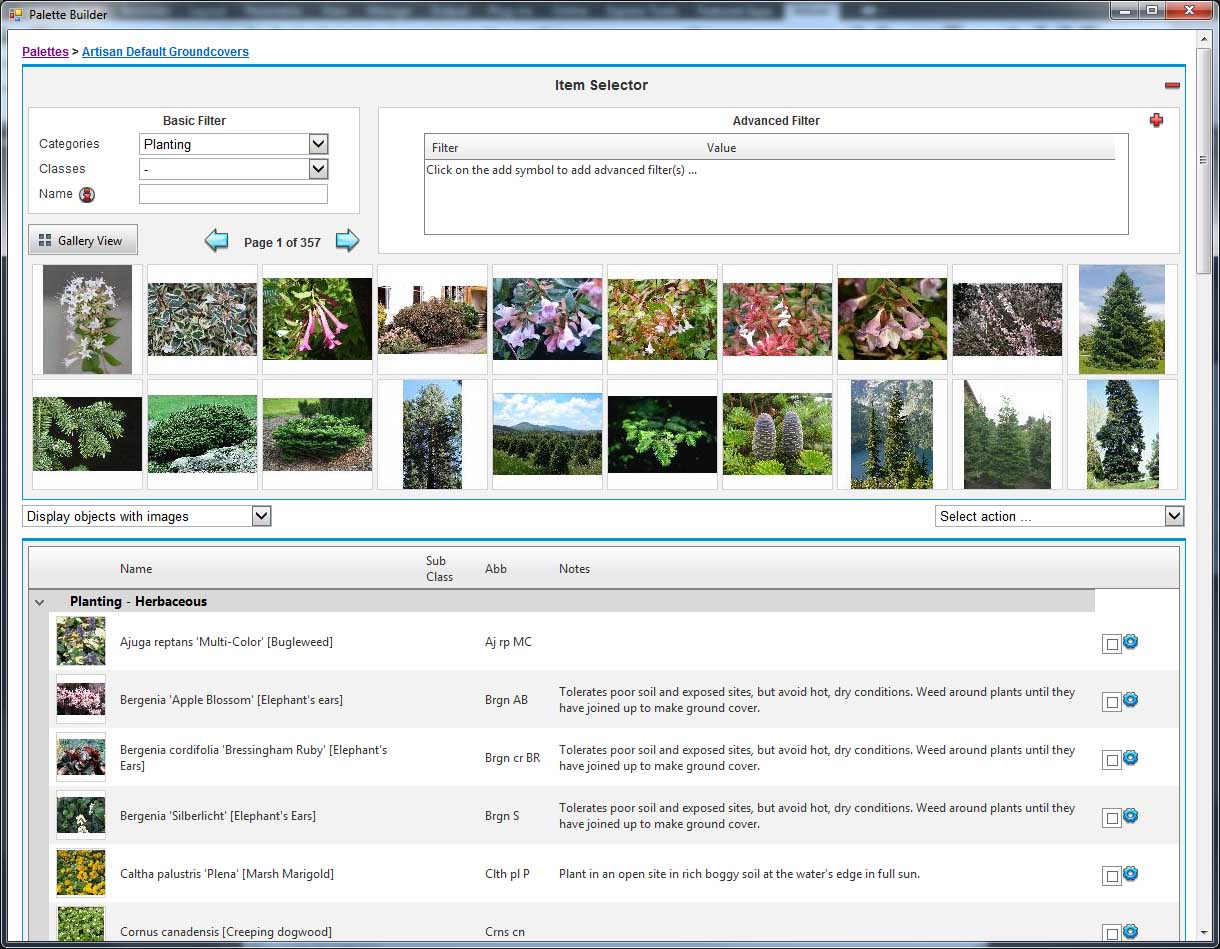
There are a number of operations that can be performed from the Palette Builder:
| Basic Item Filter | Filter items using category filtering, images and list |
| Advanced Item Filter | Filter items using advanced characteristic filtering |
| Insert Item into Palette | Insert an item from selection into palette |
| Change Display Mode | Change the display detail of the palette |
| Manually Enter Item | Enter manually entered items directly onto
palette (only available in Object and Options view) |
| Edit Selected Item |
Edit an existing palette item |
| Delete Selected Items | Delete palette item(s) |
| Copy Selected Items to Another Palette | Copy palette item(s) to a different palette |
| Import Legacy Artisan Palette | Import a palette from a previous version of Artisan |
| Output Palette to PDF | Export palette contents to a PDF file |
| Delete All Items | Delete all the items from a palette |
Notes
A single palette must be selected to edit a palette.