

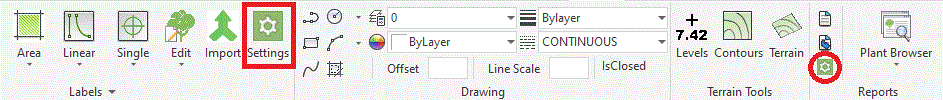
Users are able to create and modify preferential details for labels via the Settings tool. The Settings tool is available from the Artisan ribbon and users are able to access settings for both labels and reports from the same Preferences dialog - both utilities are available from separate tabs on the same dialog.
| Preferences - Labels | Default Label Settings |
| Preferences - Report Templates | Local Report Templates and Settings |
| Preferences - Rounding Rules | Rounding Rules |
After making alterations preferences can be saved as a template for loading into other files and users have the option of overwriting the default settings for the current drawing. The preferences file commands are available from the File menu on the Preferences dialog.
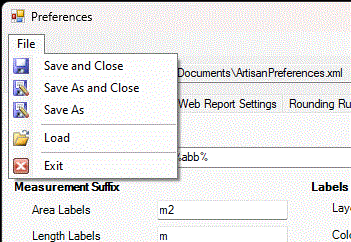
The options available from the Preferences File menu include...
Copy the preferences to another location by using the Save As option from the File menu on the Preferences dialog.
Notes
The preferences system can also be used to apply CAD standards to organisations and projects.