

A list of existing palettes that can be edited is automatically displayed when picking the Palette control from the CS Web App...

Pick on the 'cog' icon 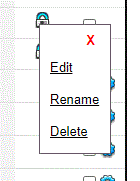 to display
options to...
to display
options to...
The associated palette is opened for editing or renaming or is marked for deletion. Note that palettes that are marked for deletion will no longer be displayed in the standard Palette list but can be viewed by selecting Toggle display of deleted palettes from the Select action menu...
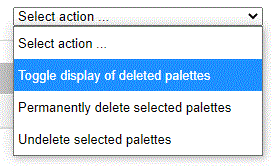
Palettes marked for deletion can be permanently deleted or undeleted.
Editing Palettes is identical to the process when accessing the Palette Builder directly through the application (CS Artisan or CS ArtisanRV).