

Command: The Create Palette from File command is available from the Palette panel.
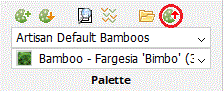
Purpose
Create a palette 'on the fly' from existing planting placed in a current model. The Create Palette from File tool is useful for the following purposes...
Usage
1. Click Create Palette from File to display the Save Palette to File dialog.
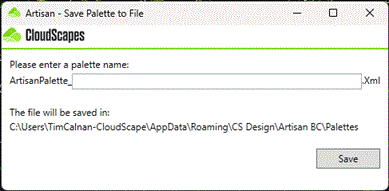
Enter a name for the new palette. Note that the ArtisanPalette_ prefix is added to all palette names in Artisan.
Pick Save to create the new palette at the location indicated.

A confirmation dialog is displayed and the new palette is automatically displayed in the Palette drop-down list, ready for selection and placing labels.